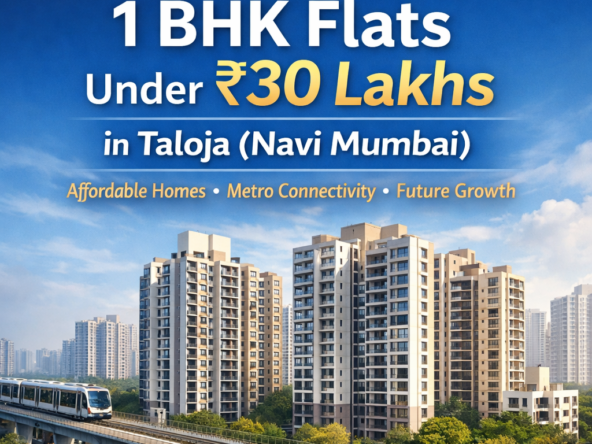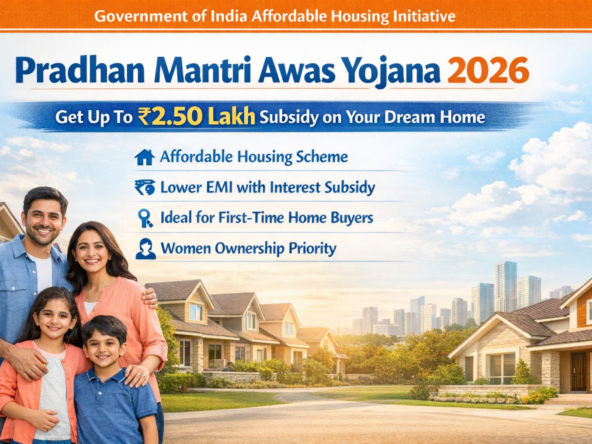Post Your Property on Nayeghar
Are you looking to sell or rent out your property? Nayeghar.com is a popular platform that makes it easy to list your property and reach potential buyers or tenants. Whether you’re a first-time user or familiar with online property listings, this guide will walk you through the process step-by-step.
Step 1: Visit the Nayeghar Website
To get started, open your web browser and navigate to Nayeghar.com. This is where you’ll create your listing and manage your property.

Step 2: Sign In or Create an Account
- If you already have an account: Click on the “Sign In” button located at the top-right corner of the homepage. Enter your registered email and password to log in.
- If you don’t have an account: Click on the “Sign Up” button. You’ll be asked to provide some basic information, such as your name, email address, and a password. Complete the sign-up process, and you’ll be ready to post your property.


Step 3: Navigate to the “Create listing ” Section
Once logged in, look for the “Create listing” or “Add Listing” option. This is typically found on the main menu or your user dashboard. Click on it to start creating your property listing.

Step 4: Choose the Type of Property Listing
Nayeghar.com caters to various types of properties. Here, you’ll choose the category that best matches your property. Options typically include:
- Residential Property: Apartments, houses, villas, etc.
- Commercial Property: Office spaces, shops, warehouses, etc.
- Land: Residential plots, agricultural land, etc.
- Rental Property: For properties available for rent.
Select the appropriate category and proceed.


Step 5: Fill in Property Details
This is where you provide essential information about your property. Make sure to fill in all the required fields accurately:
- Title: Create a catchy and descriptive title for your listing (e.g., “Spacious 3 BHK Apartment with Sea View in Kharghar”).
- Location: Enter the exact address of the property, including city, neighborhood, and any landmarks nearby.
- Property Details: Specify the type of property (e.g., 2 BHK, 3 BHK), the total area (in square feet or meters), number of bedrooms and bathrooms, and any additional features or amenities (e.g., garden, parking, gym).
- Price: Indicate the selling or rental price. Make sure the price is competitive based on market research.
- Description: Write a detailed description highlighting the key features of the property, its condition, nearby facilities, and any unique selling points.

Step 6: Upload Photos and Videos
Visuals play a crucial role in attracting potential buyers or tenants. Here’s how to showcase your property:
- Add High-Quality Photos: Upload clear, well-lit images of the property. Include photos of all key areas such as the living room, kitchen, bedrooms, bathrooms, and exterior views.
- Upload Videos: If Nayeghar.com supports video uploads, consider adding a video tour of the property. This gives a more immersive experience to potential clients.



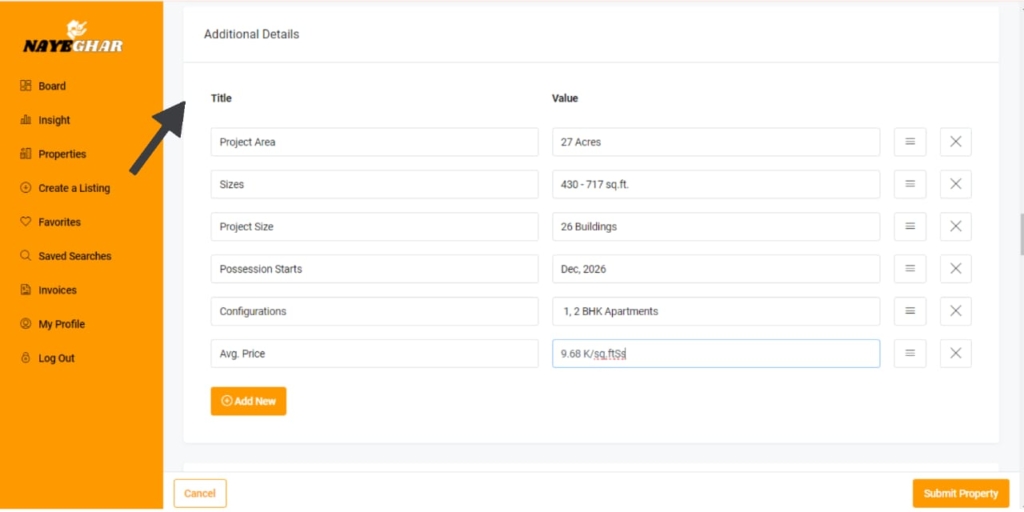
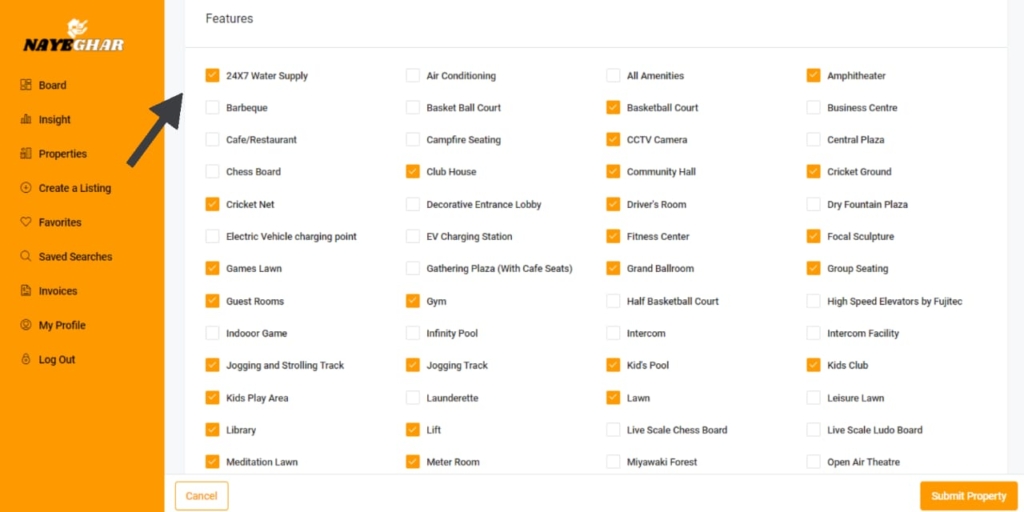

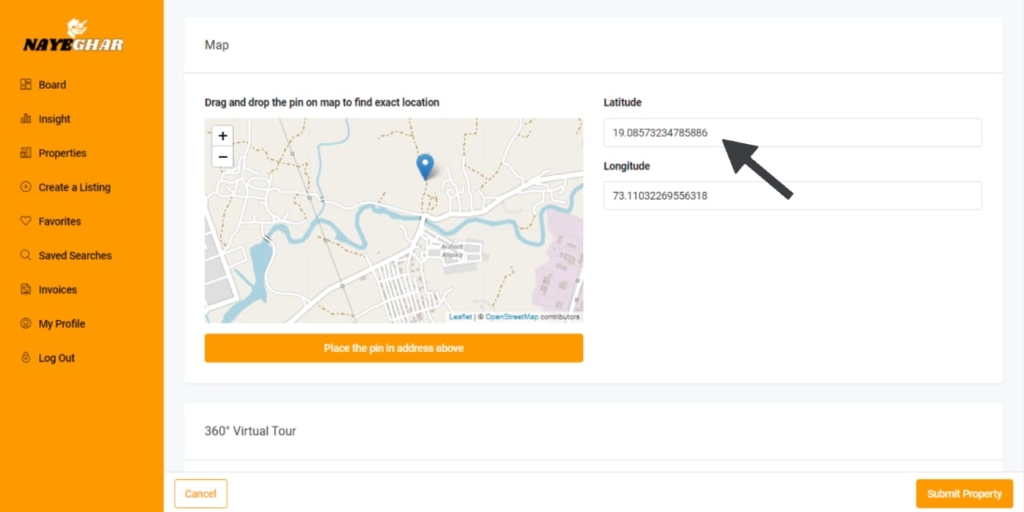
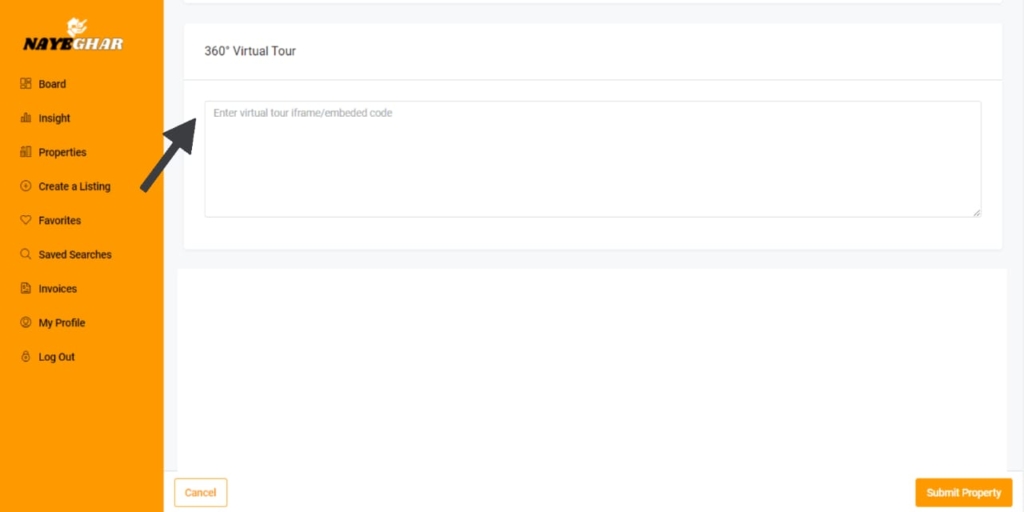

Step 7: Provide Your Contact Information
Ensure your contact details are correct so interested parties can reach out to you. This typically includes your phone number and email address. Some platforms also offer options to manage inquiries directly through the platform.
Step 8: Review and Submit Your Listing
Before publishing, carefully review all the information to ensure accuracy. Check for spelling mistakes and ensure that all details are correctly filled out. Once everything looks good, click the “Submit” or “Post” button to publish your listing.
Step 9: Wait for Approval (if applicable)
Some platforms, including Nayeghar.com, may have a moderation process. If so, your listing will need to be approved by the site administrators before it goes live. This ensures that all listings meet the site’s guidelines.

Step 10: Manage Your Listing
After your property is live, you can manage it from your account dashboard. Here, you can:
- Edit details if needed (e.g., change price, update description).
- Renew the listing if it expires.
- Delete the listing if the property is sold or rented.

Tips for a Successful Property Listing on Nayeghar.com:
- Use High-Resolution Images: Good quality photos can significantly increase interest in your property.
- Be Detailed and Honest: Provide complete and accurate information. Misleading details can deter serious buyers.
- Highlight Key Features: Emphasize what makes your property unique (e.g., proximity to schools, parks, or public transportation).
- Set a Competitive Price: Research similar properties in your area to set a realistic price.
- Update Your Listing Regularly: Keep your listing fresh by updating it with new information or offers.
Conclusion
Posting your property on Nayeghar.com is a straightforward process that can help you reach a broad audience of potential buyers or renters. By following this step-by-step guide, you can create an attractive and effective property listing that maximizes your chances of making a successful sale or rental agreement. Happy selling!
Here’s a list of frequently asked questions (FAQ) for posting your property on Nayeghar.com, along with their answers:
1. How do I create an account on Nayeghar.com?
To create an account, visit nayeghar.com and click on the “Sign Up” button, typically found at the top right corner of the homepage. You’ll need to provide your name, email address, and password to register.
2. What types of properties can I list on Nayeghar.com?
Nayeghar.com allows you to list a variety of property types, including:
- Residential properties (apartments, houses, villas)
- Commercial properties (offices, shops, warehouses)
- Land (plots, agricultural land)
- Rental properties (apartments, houses, commercial spaces)
3. Is there a fee to list my property on Nayeghar.com?
While some basic listings might be free, premium listings or additional features (like highlighting your property or adding extra photos) may require a fee. Check the pricing details on Nayeghar.com for more information on their current listing fees and packages.
4. How can I make my property listing more attractive to buyers?
- Use high-quality, well-lit photos.
- Write a detailed and catchy description of your property.
- Highlight unique features (e.g., sea view, nearby amenities, newly renovated).
- Set a competitive and realistic price.
5. How do I edit or update my property listing?
After logging into your account, go to your dashboard where you’ll find a list of your active property listings. Select the listing you want to edit and make the necessary changes. Don’t forget to save the updates.
6. How long will my property be listed on Nayeghar.com?
The duration of your listing depends on the package you choose. Standard listings usually last for a certain period (e.g., 30, 60, or 90 days). Check the specific details of your chosen package for listing duration.
7. How do I remove or delete my property listing?
To remove or delete a listing, log in to your account, go to your dashboard, select the property you want to remove, and click on the “Delete” or “Remove” option. Confirm your action to delete the listing.
8. Can I list my property for both sale and rent?
Yes, if your property is available for both sale and rent, you can create separate listings for each option, specifying the terms and conditions for sale and rental separately.
9. What if I forget my password?
Click on the “Forgot Password?” link on the sign-in page. Enter your registered email address, and you’ll receive instructions to reset your password.
10. How do I get in touch with Nayeghar.com’s customer support?
You can contact customer support through the “Contact Us” page on the website. They may provide options like email, phone support, or a contact form for assistance with your queries.
11. How do I know if my property listing has been approved?
Once you submit your listing, you’ll typically receive a confirmation email. If the platform reviews listings before approval, you may get a notification via email once your property is live.
12. Are there any guidelines for the content of my property listing?
Yes, it’s important to ensure that the information provided is accurate, honest, and does not violate any policies (such as discriminatory language). Nayeghar.com may have specific content guidelines; check their terms of service for detailed information.
13. How do I track the performance of my property listing?
You can track views, inquiries, and other metrics from your account dashboard. This helps you understand how much interest your listing is generating and make adjustments if needed.
14. Can I use Nayeghar.com to find properties to buy or rent as well?
Yes, in addition to posting your property for sale or rent, you can use Nayeghar.com to search for properties that match your buying or renting criteria.
15. Is Nayeghar.com available on mobile devices?
Yes, Nayeghar.com can typically be accessed via mobile browsers, and they may also offer a dedicated mobile app for easier access and property management.
These FAQs should help you get started with posting your property on Nayeghar.com and making the most of the platform. If you have more specific questions, feel free to reach out!